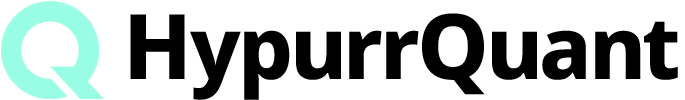Currently, when using Auto LP Manager, you will be swapped to Hyperbloom and receive a special HypurrQuant point boost.
Supported Protocols
- DEXs: Hybra, PRJX, HyperSwap, Gliquid, KittenSwap(Soon)
- DEX Aggregators: Hyperbloom, LiquidSwap
How It Works
Users can utilize the Auto LP Manager feature in the HypurrQuant Bot. First, select the DEX where the pool will be automatically created and managed, then choose the desired pool and price range. To use the automated management feature, users can deposit any asset from the pool’s pair — either one asset or both. Gas fees must be paid in HYPE tokens, which are different from wHYPE.Fee structure
There is no fee for minting a position, regardless of which DEX you choose. Currently, a 0.1% fee is applied when performing swaps through the DEX aggregator. Swaps are only executed when adjusting the token ratio for a position. Other than that, there are no additional fees.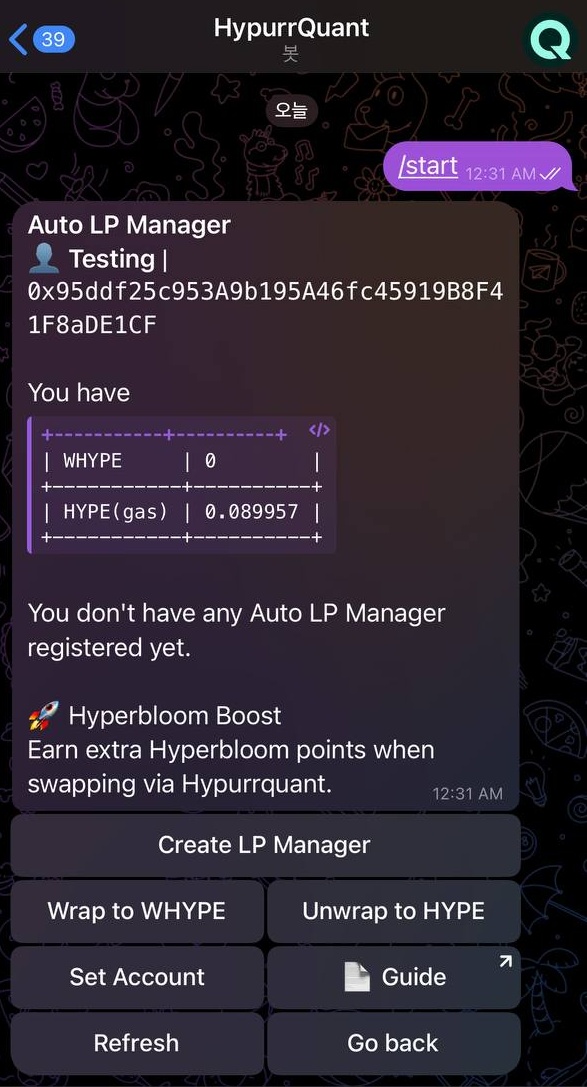
Auto LP Manager
Manage your LP positions automatically with ease.
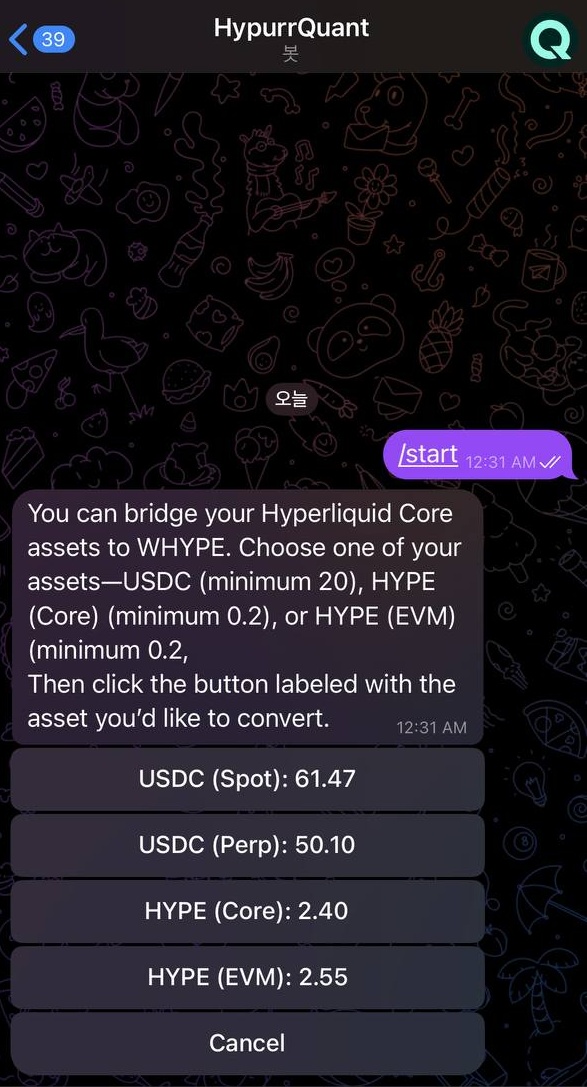
Warp to WHYPE
Wrap your assets to WHYPE, which is required for LP management.
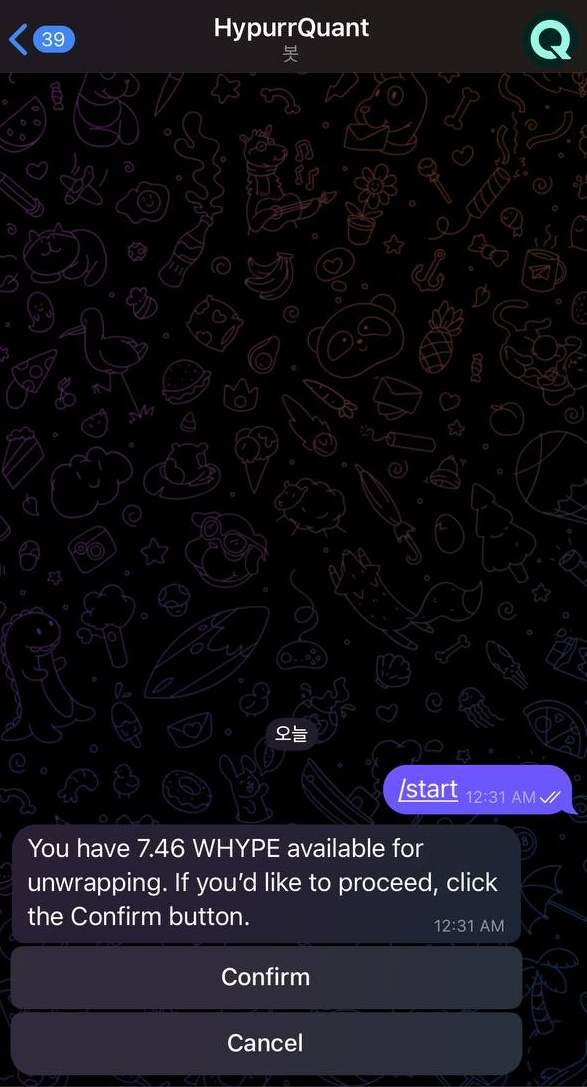
Unwrap to HYPE
Unwrap your assets from WHYPE back to HYPE.
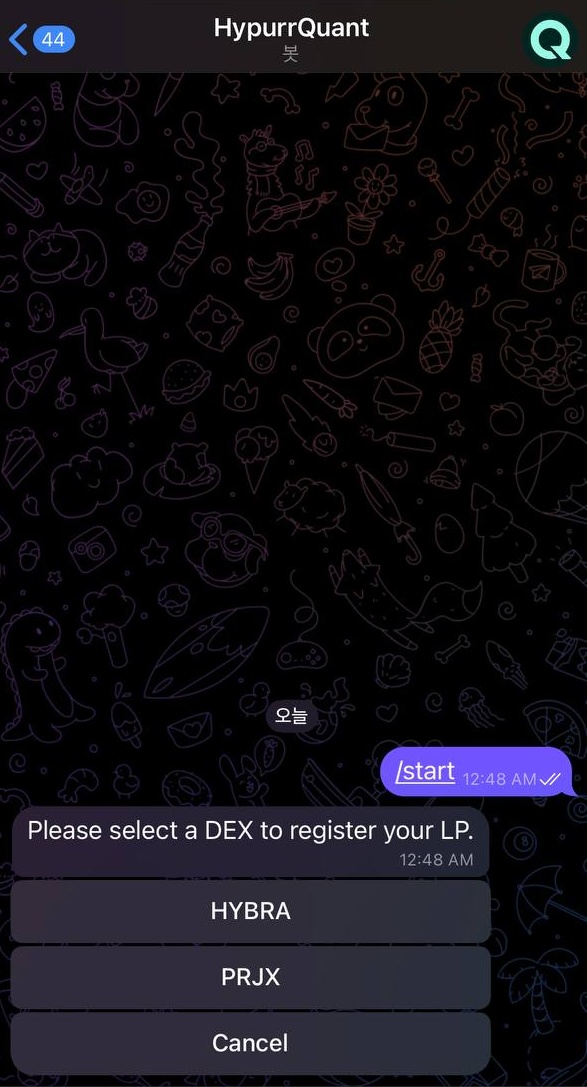
Select a DEX
Select the DEX you want to use for LP management.
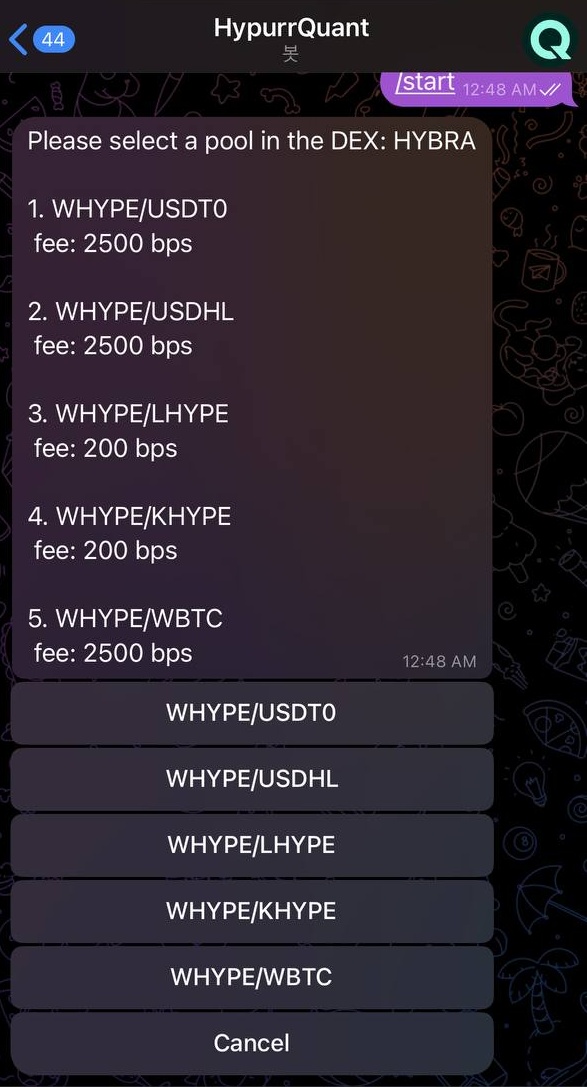
Select a Pool
Choose the pool you want to provide liquidity for.
You can select from the available pools on the chosen DEX.
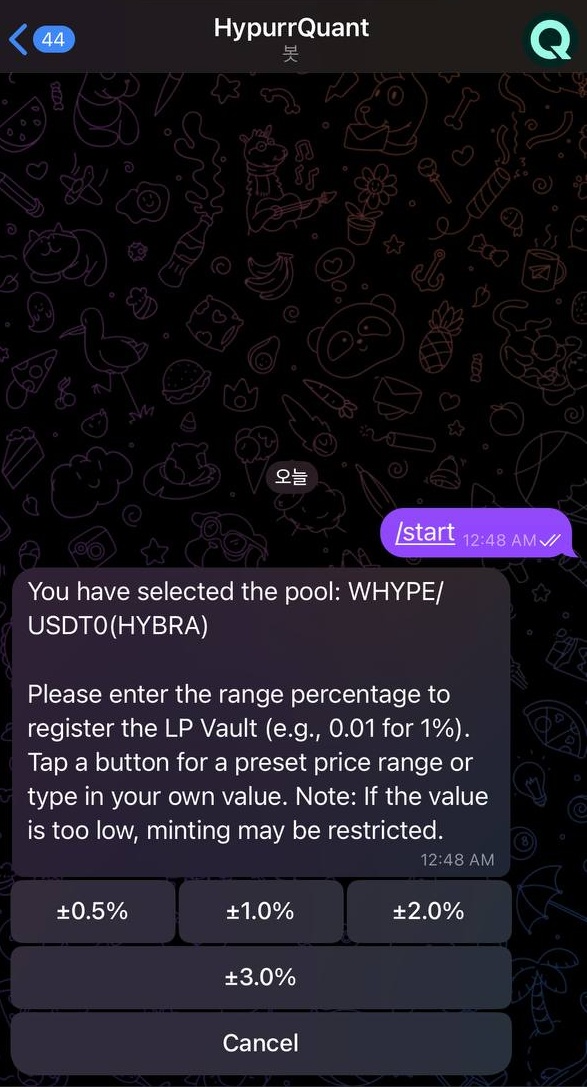
Set Range Percentage
Select the price range width for your pool.
1% ensures the most stable range, while 0.5% enables more aggressive yield farming.
1% ensures the most stable range, while 0.5% enables more aggressive yield farming.
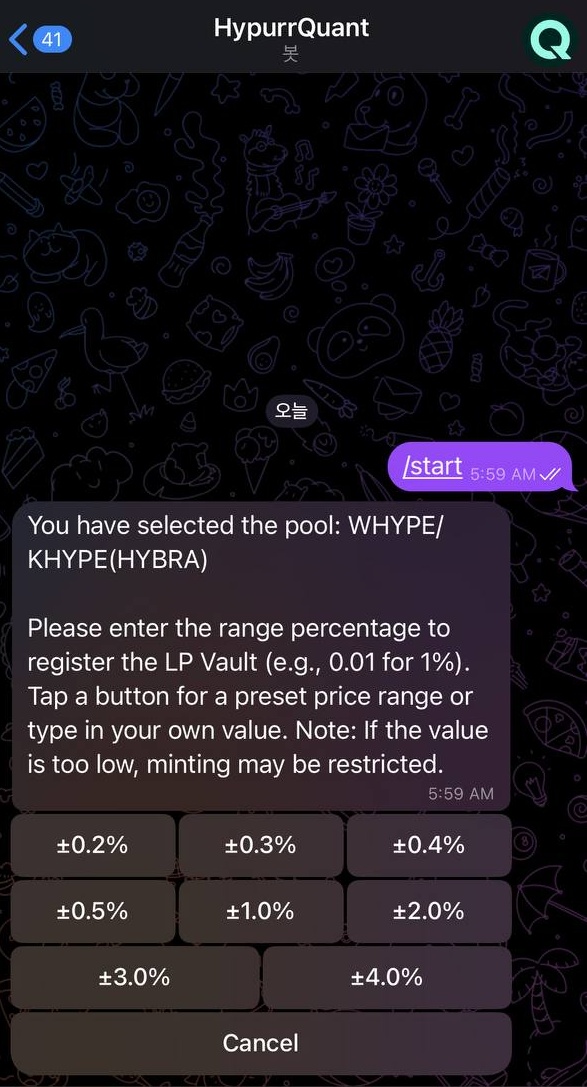
Set Range Percentage on Stable Pool
Choose the price range width for your stable pool.
0.5% offers maximum stability; anything tighter enables more aggressive farming.
0.5% offers maximum stability; anything tighter enables more aggressive farming.
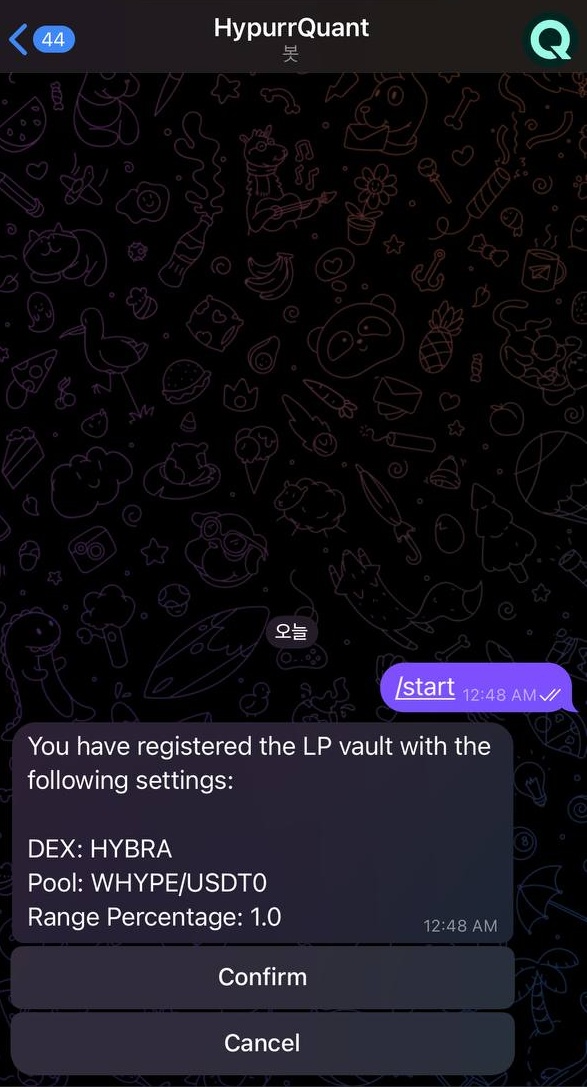
Confirm Create LP Manager
Review your settings and confirm the creation of your LP manager.
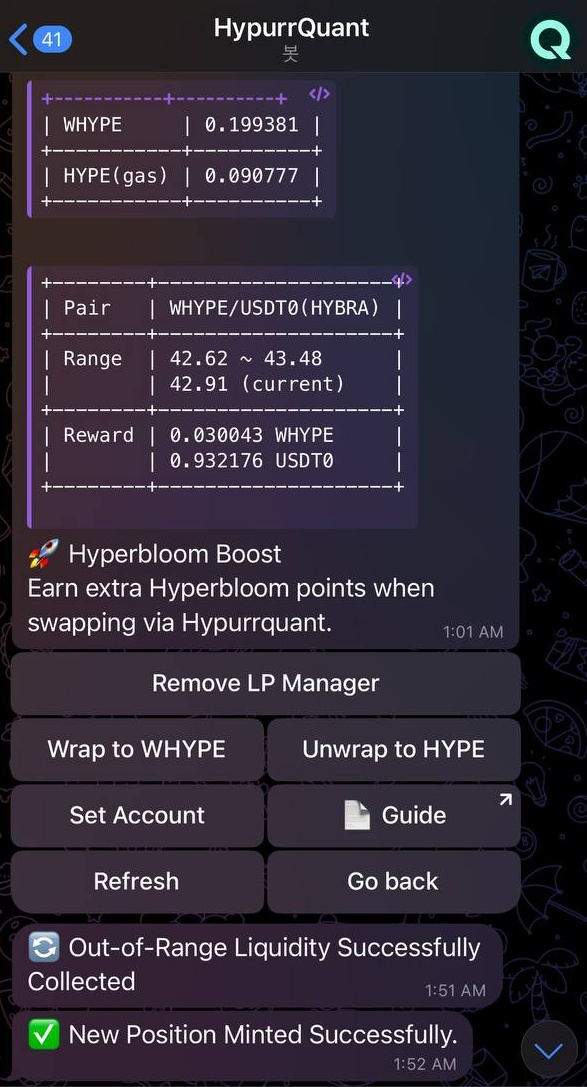
LP Mint In Progress
Your LP position is being minted. Please wait a moment.
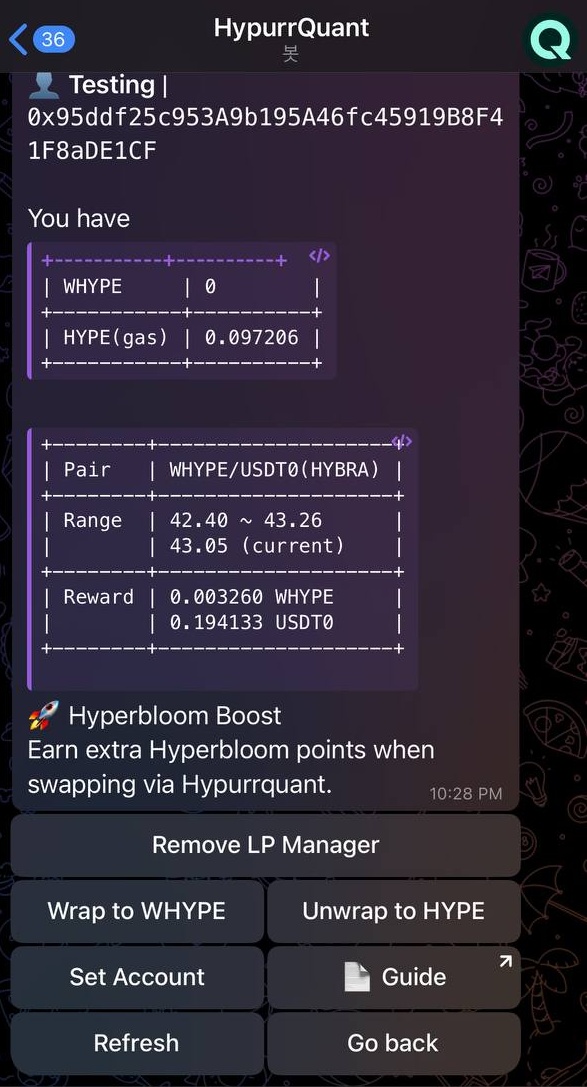
Check LP Status
Monitor the status of your LP position and make adjustments as needed.